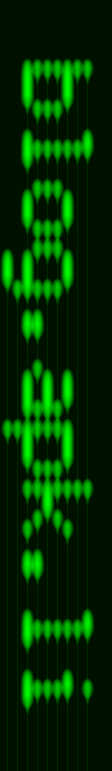
git like it’s svn
Here we are going for a work model that is as close to svn as possible. This means that we never keep changes stages (we need to stage for additions and removals), so we either only have unstaged changes, or none at all. Also, we don’t keep commit locally. Neither would even be possible in svn.
svn checkout https://server/path/repo
git clone https://server/path/repo
By this you check out the default branch of the server repo, in contrast to svn where the branch you get is determined by the exact path you use.
svn update
git stash
git pull [--rebase]
git stash pop
Stashing and unstashing are only needed when you have unstaged changes. Whether you rebase here doesn’t matter as you never have unpushed commits.
This is also the only place where you can encounter conflicts. svn
update will just merge incoming changes into you locally modified files,
without giving you a way to undo this.
With git we turn this around, and first save the local changes, then
bring in the incoming changes. This can’t cause conflicts as we don’t
have local changes or local commits at this point. Conflicts are only
possible in the git stash pop part.
For all conflicted file (git status shows those), first resolve the
conflict, then do a git add file. When no more conflicts remain, do
a git reset (this step is necessary to get the changes out of the
staging area, so they are unstaged changes again, as needed for the
working model of this section).
What kind of conflicts you get here is obviously only dependend on your and you collaborator’s work, not on the version control system you are using.
svn commit -m 'msg' files
git commit -m 'msg' files
git push
This version works as long as no files are new or deleted, then we
can skip the staging area completely. Also, svn commit ensures that
the commit is either happening or not (in case a svn update must be
performed first). In git, we can’t do the two commands atomically, so
in case the push fails we need to first do a git reset HEAD^ to undo
the commit. Then the svn update equivalent can be performed.
svn switch url
git fetch
git checkout branch
git merge
Changing branches should only done without local modification (although it will simply fail if there are modifications that collide with differences between the branches).
There is also the complication that branches don’t necessarly exist
locally yet. git checkout branch will do the proper thing, namely
checking out the corresponding remote branch as a local branch which
tracks the remote one. If it already exist, git checkout will simply
switch to that local branch. To actually mimic the svn operation of
getting the current state, we need a pull afterwards. And to make sure
we get the current state when the branch is new locally, we need to
fetch beforehand.
xkcd
You may run into problems where you don’t know your way out. While it is pretty hard to mess git up so you can’t recover, it is much easier not to know how to get out. The above is the part to memorize.
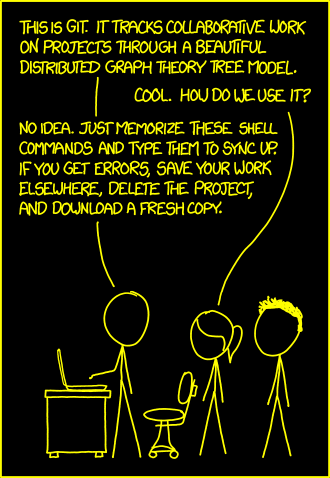
Source: https://xkcd.com/1597/, colors adapted.