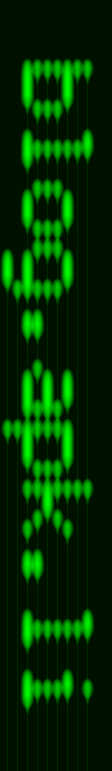
ssh as proxy command
With the proxy-command configuration option you can tell ssh
not to connect iself, but instead to use the given command to
connect to the ssh server.
A trivial example is
ssh -o "ProxyCommand nc --proxy 127.0.0.1:9150 \
--proxy-type socks5 \
apkx44pmf7fyd63e.onion 22"
to access onion services, because ssh itself does not allow to use a proxy for the outgoing connection.
Hopping
This gets more interesting when the target machine isn’t directly reachable from ‘here’, and you need to go through another host. Of course, you can log into the other machine, and ssh on from there, but ProxyCommand makes it possible to do something different:
ssh -o 'ProxyCommand ssh other nc target 22'
i.e. we tell ssh to start another ssh to execute a netcat on the intermediate machine. That will connect to the target ssh server, and the data stream of the outer ssh is carried through the inner ssh and the netcat.
Now, when you set up a .ssh/config entry for the target machine
and place the ProxyCommand there, you can just do a ‘ssh target’
to get there (although you will be asked for two passwords/phrases
unless you use ssh-agent).
This now also means that you can do scp file target:. which will
go directly there. No more need to copy a file to the intermediate
host first.
Reverse-hopping
This can also work in the other direction. The target host might not be reachable at all from the outside (e.g. behind a NAT). Then, instead, let the target host run
ssh jumphost -R 6622:localhost:22
that, the sshd daemon on the jumphost will open a listener socket on port 6622, and anything coming in there will be forwarded to the ssh daemon on the target host. (Since these listener sockets are only bound to localhost, only people able to get onto the jumphost are able to access the target.)
Now you, on the other end, can do
ssh -o 'ProxyCommand ssh jumphost nc localhost 6622'
and in that way your ssh accesses the 6622 port on the jumphost
locally, and via that the ssh daemon on the target host. Connection
established, and again you can scp as well, do X forwarding etc.
This obviously has security implications. First: Anybody with an account
on both the target and the jumphost can use that setup. Keep in mind
that the target’s security (password choices etc.) are set up under the
assumpion that the machine isn’t externally reachable, and running the
ssh -R violates that assumption. Depending on the security policy
and the jurisdiction you’re in this easily can get you fired.
It is also a bit of work to set up the ssh -R so that it runs reliably,
actually restarts when necessary (‘half-open TCP connections’), and that
the authentication used for automatic reconnect cannot be used for doing
anything else on the jumphost.